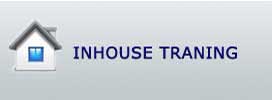Courses Offered :
Business Objects
- Products of Bo-XI
- Import Wizard
- Data Migration
- Migration of Data From BO 6.x to BO-XI
- Migration of Data from Crystal Repots to BO-XI
- Migration of Data from Bo-Xi to BO-XI
- Complexities in Data Migration
- Central Configuration Manager
- Start | Stop Servers
- Enable | Disable Servers
- Monitor Status of Servers
- Central Management Console(CMC)
- Introduction to CMC
- Perform User Management
- Creation of Users, groups
- Assigning Privileges to users on BO Applications
- Working with Business Calendars and Events
- Working with Servers and Server Groups
- Designers XI
- Introduction to designers
- Working with Universities
- Working with Connections
- Personal Connection
- Secured Connection
- Shared Connection
Working with Joins - Working with Loops, Aliases
- Contexts , Aggregated Tables
- Aggregate Awareness
- Derived Tables, Check Integrity
- Import | Export Universes
- Infoview-1
- Create | Edit | View Web | Documents
- Schedule Crystal Reports and Web | Documents
- Organize and Manage Documents
- Working with Folders and Categories
- Sending Documents to Local Drive, Inbox, FTP.
- Infoview-1
- Introduction to Web Intelligence
- Creation of Web | Document
- Working with Query Filer, Quick Filter
- Working with Formulas, Variables
- Alters , Sub Alters
- Prompts
- Drill Down, Drill Up
- Working with Drill Filters
- Cross tab reports, Form reports
- Working with Charts
- Publishing Wizard
- Publishing Office Documents, Reports, Directories to the Business Object Enterprise
- Business View Manager
- Introduction
- Creation of Data Connections
- Creation of Dynamic Data Connections
- Creation of Data Foundations
- Working with Formulas
- Crystal Syntax
- Basic Syntax
- Working with Parameters
- Defining Joins, Rights On Fields
- Working with Sql Parameters
- Creation of Business Elements
- Creation of Business View
- Import | Export Business View
- Crystal Reports XI
- Introduction to Crystal Reports
- Features of Crystal reports
- Working with Reports
- Blank Report
- Standard Report
- Crosstab Report
- Labels
- Working with Select Expert
- Highlighting Expert
- Grouping Data
- Working with Summaries
- Working with Static and Dynamic Prompts
- Working with SQL Parameters
- Working with Formulas
- Working with Sub Reports
- Working with Charts
- Save Crystal Reports To Enterprise Directly
- Working with Command